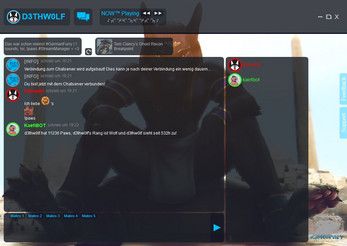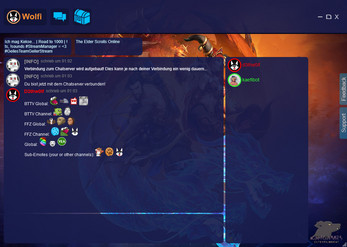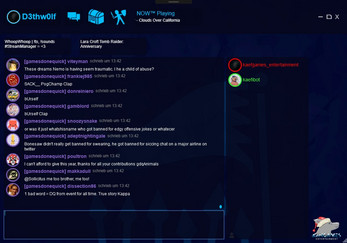KaefiBOT
A downloadable Chatbot for Windows, macOS, and Linux
Download NowName your own price
Far more then just "a chatbot" for Twitch.tv
With this Toolset, "made by Streamers", your Session will be perfect.
Ever wanted a Toolset that can just do more for you and your Streams? Ever hated that Viewers, that changed their Nicknames, have to get re-aligned with already collected Coins in your Coinsystems? Well then this Toolset is for you! Since 2016 I program on this Toolset to make my own (and other Streamers) life A LOT easier and more comfortable.
What can KaefiBOT do for you?
- You can easily edit your Stream-Title and Game
- You can easily read chat in a "Discord"-Like Chat which also combines messages of the same Person. (also "Oldschool IRC" can be enabled in the Settings)
- You can easily see who's chatting/watching in your Viewerlist.
- The Chatbox has autocomplete for your own and my inbuild commands so you don't have to guess the writing. You can also use the arrow-up Key on your Keyboard to send the last message again.
- KaefiBOT can change your Game on Twitch.tv the moment you've started it. The inbuild "Game Detection Service™️" can also connect with a second PC in your Network, is compatible with GeForce NOW, Steam InHome Streaming, Shadow PC, XCloud and XBOX Consoles for (currently) over 500 Games and counting. Supported Games are from AAA to Indie!
- You can do interactive stuff (e.g. pressing/holding down a Key in your Game) by Commands, Emotes, a "Keyword" or Channelpoints. Whatever you prefer the most~
- Interactive follows a "shareable" flavor. You can share your interactive creations with others easily (even if they're a bit older, KaefiBOT will do the update for you and makes sure they're always compatible!)
- OSC is Supported. Send OSC Parameters to your VRChat Avatar or any Software that supports the "Open Sound Control"
- You can play sounds by Commands, Emotes, a "Keyword" or Channelpoints.
And much ... MUCH ... more! You can see it in action almost every Day on my own Livestreams. :)
Some more Previews...
Here's some more previews in case you just want to checkout further.
- KaefiBOT Interactive Multiplayer (short: IMP)
- Preview in PEAK
- Live in R.E.P.O. (View 1 | View 2)
- #StreamManager Interactive (now with Channelpoints)
- First Interactive Preview
- #StreamManager 500 Games Trailer
- #StreamManager Dualchat Preview (deDE / GER)
- #StreamManager (Game based Wiki-Commands)
- Crossrequest (Songs) from YouTube to Spotify
- #StreamManger animated Backgrounds
- A lot of Emotes supported
- GDS can control OBS Scenes and switch to "gaming" on Gamestart
formerly known as #StreamManager
| Status | In development |
| Category | Tool |
| Platforms | Windows, macOS, Linux |
| Rating | Rated 5.0 out of 5 stars (1 total ratings) |
| Author | WoweePaw |
| Tags | chat, chatbot, dashboard, livestreams, overview, streams, trovo, twitch |
| Average session | A few hours |
| Languages | German, English |
| Inputs | Keyboard, Mouse |
| Accessibility | Configurable controls |
| Multiplayer | Server-based networked multiplayer |
| Links | Twitch, Twitter/X, Community |
Download
Download NowName your own price
Click download now to get access to the following files:
KaefiBOT-v1.10.1-Installer 20 MB
KaefiBOT-v1.10.1-Manuell 20 MB
KaefiBOT Latest (Development Builds)
External
IMP_v1.2.2 2.3 MB
Development log
- KaefiBOT v1.10.153 days ago
- KaefiBOT v1.9.9_467 days ago
- KaefiBOT v1.9.9_381 days ago
- KaefiBOT v1.9.9_2 (Fright Fest)88 days ago
- KaefiBOT v1.9.9_1 (Hotfix)Oct 09, 2025
- KaefiBOT v1.9.9Oct 05, 2025
- KaefiBOT v1.9.5.4 (Smooth Swoosh)Mar 05, 2025
- KaefiBOT v1.9.5.3 (Open Sound & more...)Feb 23, 2025